FAQ
Bank of Prairie Village is proud of its reputation of delivering the best possible customer experience using products and services that are easy to use and provide superior security. With that in mind, we have enhanced and upgraded our entire suite of offerings. Should you have any questions or desire personal assistance, please contact the bank. We’re here to serve you.
DEBIT CARD
As with all our services, your debit card has been upgraded. In addition to the added security of EMV Chip capability, it is now contactless. This gives you the flexibility to simply ‘tap’ your card, without swiping or inserting your card to complete the purchase.

Just look for a terminal displaying the curved lines of the contactless indicate symbol.
You can call the number on the card (888-227-3096) or the bank directly. Using your card for a PIN based transaction will also activate the card. However, you must use the new PIN that was mailed to you.
Please call or stop by the bank. We will assist you with obtaining a new PIN.
Please call or stop by the bank. We will assist you with obtaining a new debit card.
If you have the new PIN that was mailed to around the time you received your new Mastercard debit card, you may call the number on the card (888-227-3096) or call the bank (913-713-0300). If you do not have the new PIN mailed to you, you must stop by or call the bank to change your PIN.
Visa and Mastercard are separate companies. As such, for your security, they are unable to share information. In order to have those payments continue to be debited from your account automatically, you will need to provide them with your new Mastercard Debit Card.
Yes, your new Mastercard is contactless in addition to the added security of EMV Chip capability. This gives you the flexibility to simply ‘tap’ your card to make a purchase.
ONLINE BANKING
To sign in, use your existing Online Banking User ID (the same one you used in the previous platform) and the last six (6) digits of your social security number (SS) or Employer Identification Number (EIN). You will be prompted to choose a new password.
Please call or stop by the bank. We’ll be glad to assist you.
Yes, all your existing Bill Payment Payees should have transferred over. However, please double check all payees, amounts and dates to ensure they are accurate before scheduling your next payment.
Yes, existing ACH templates will transfer to the new Online Banking platform. However, please double check that all information is accurate before scheduling your next file.
Every attempt was made to ensure scheduled transfers remained in place. However, please check under the Transfers tab to ensure the timing and amounts are accurate.
We were unable to transfer your external transfers to the new Online Banking. However, these can quickly and easily be set up once again. Simply enter the external bank and account information. A transaction will be sent to this account. Enter the amount(s) of the transaction(s) in the space provided and the external transfers will be ready to go.
Absolutely! All the functionality you enjoyed with our previous platform is still at your fingertips. We’ve just added a few additional features.
Electronic statements or E-statements allow you to view your statements in complete privacy, at a time convenient for you. To sign up, simply go to our website www.BankofPrairieVillage.com, login and then:
- Click the "Accounts" tab
- Click on "Statements"
- You will see the options for viewing your statements, including E-statements. Read and accept the Terms and Conditions
MOBILE BANKING
Yes, just like all our products, the Mobile Banking App also received enhancements. The app can be found by searching for Bank of Prairie Village in the Apple or Google Play store.
The Mobile Banking App for the android phones is still in production and currently unavailable. We’ll be sure to let you know when it’s ready to download!
This usually means that the Mobile Banking App has received an enhancement and must be downloaded again. First, delete the existing app from your phone. Go to the Apple Store, search for ‘Bank of Prairie Village’ and download the new Mobile Banking App. Once downloaded, you should have no further issues. However, if you do, please contact the bank. We’ll be glad to assist you.
Of course! Although the screens may look a little difference, you’ll continue to follow the same process as before. Additionally, you’ll receive a confirmation when we’ve received your deposit (this does NOT mean your deposit has been accepted for deposit) and will see your deposit memo posted to your account once it is accepted for deposit.
To ensure your deposit is accepted please follow the instructions below.
Endorse the back of the check as follows:
For Mobile Deposit Only
Bank of Prairie Village
Account number xxxx
Your Signature
Take clear pictures of the front and back of the check (no folds, blurry writing, or missing edges)
Deposits received before 4:00 PM Monday – Friday (except holidays) will be credited on the same day. Deposits received after 4:00 PM Monday-Friday, on a holiday, Saturday or Sunday will be credited on the next business day.
CORPORATE CAPTURE
The software utilized to capture and transmit the images of checks you would like to deposit has been improved with additional security. A banker will contact you and set up an appointment to come to your office to download the new software and walk through the new screens with you. This process should take less than an hour.
The equipment you’re utilizing today will continue to operate as normal. Please let the banker know if you’re experiencing any issues or if you have any questions.